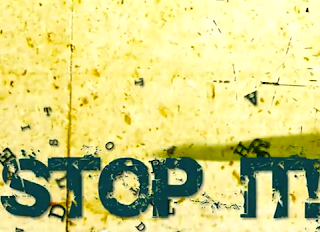“Fantasia” is the epitome of amazing animation to classical music. By watching and analyzing we can see what creates an exceptional, creative animation. Fantasia utilizes classical music and it’s animations in a dynamic and interesting way that attracts people of all ages to the story. Fantasia has three different types of animations that create the stories: 1. Very definite shapes and a defined plot, which tells a story 2. No real plot but very definite shapes dancing with the music (no story from beginning to end) 3. The most abstract version, which has shapes that are visually interpreting the music in a very artistic way.
The music is used to influence movements (slow, fast, low notes, high notes) in an animation. Generally, the slower the music, the slower the movements in the animation are, and the faster the music, the faster the movements are. So the animations and the characters movements move at a faster pace when the music is being played faster, and vise versa. The low notes and high notes in the music also help emphasize the movements. For example, when the beat of the music is “happier” or at a faster pace, not only are the movements happier, but the notes tend to be higher and more cheerful, and the colors in the animation tend to be brighter as well. The opposite occurs in scenes where the music is playing lower notes, which tend to be slower and give off a gloomy feel, so the characters movements and the colors in these parts of the animation are “dark” and slower.
The chosen graphics work very well with the music because the characters are created specifically for particular scenes of the animation that would go together nicely with the music. The part with the Pegasus and their babies is a good example of this in the animation. There are unicorns in the beginning that are running fast, and the music moves faster and faster as they are approaching and running closer towards the viewer. As the flying Pegasuses move slower and glide slowly through the air, the music is slower as well, and then as they build up speed and fly/run again the music gets faster again. At the end of the scene, cheerful music plays as the Pegasuses and their babies happily swim away with each other. These characters are made to look like enchanted, peaceful, and eloquent characters that are made up of bright colors and beauty, which compliments the music that they go along to because it sounds happy, peaceful, and enchanted as well. The characters created in the animation flow along nicely with the selected music.
Color plays into everything in this animation and has a huge role. The color woven throughout each specific scene in the animation is well thought out and tributes nicely to the characters and the music that they move along to. Bright colors tend to be used in scenes where the characters, their movements, and the music are happier and cheerful. Dark colors tend to be used in scenes where the characters and the music are slower and darker. Color also separates different scenes from another in this specific animation of “Fantasia” as each different story that is being told usually has its only color theme for the entire story. For example, the story that is told with all of the butterflies uses so many different bright and cheerful colors to decorate not only the butterflies with but also all of the different sceneries and backgrounds. The same bright colors are used throughout that specific story. “Fantasia” has a wide range of colors used throughout the animation, ranging from bright and vibrant colors to very dark and gloomy colors.
This animation uses many different alternative angles and transitions. The alternative angles used through the animation make it so the animation transitions smoothly and from scene to another without it looking choppy or sloppy. There are a lot of gradual zooms in the animation as well, and most scenes pan across the screen to different parts of the story or some just cut directly to the next scene.